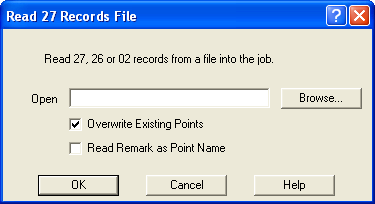Contents
Index
Read 27 Records File
You may obtain data from time to time from other survey systems, this can generally be
converted to ACS 27 record format and read in using this option.
This option will also handle 26 records and 02 records. If a point has no height
specified, no height will be written to the points file.
The program will also automatically accept data in 26 record
format or 02 record if these record
types are found in the input file.
Open
Enter the name of the 27 record file to read. This option will also handle 26 records and 02 records.
These data records can be mixed in the file in any order. If a point has no height
specified, the point will be considered as a Geom point.
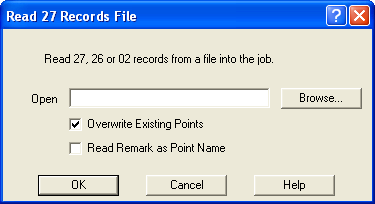
Overwrite Existing Points
Check this box to make the program overwrite any existing points in the job with the
same point number. For example, if there is a point number 56 in the current job,
and a point number 56 is found in the input 27 Record file, the current point
values will be overwritten and the new point values will be used.
Read Remark as Point Name
Check this box and the program will read the remark column on the input file
(say 27 cards) and will treat it as the point name. This is generally used for
reading in control points. Place the control point name (say SSM12345) in the
remarks column and it will be inserted into the point name instead of the point remark.